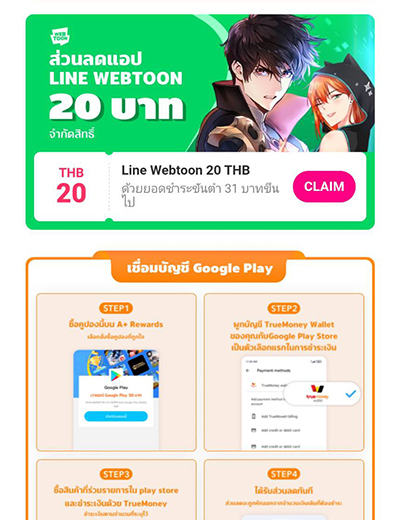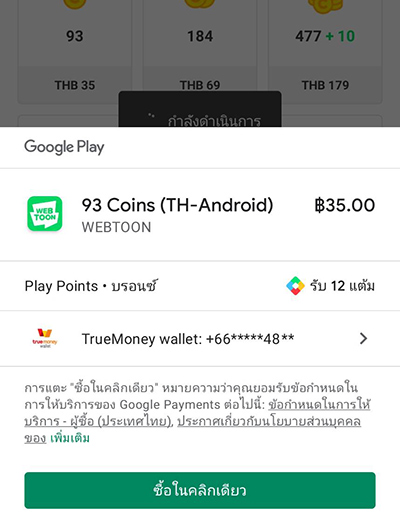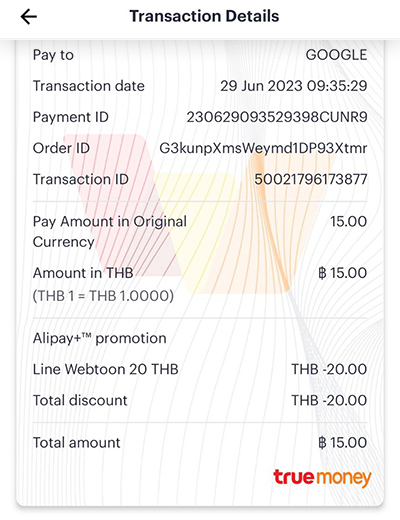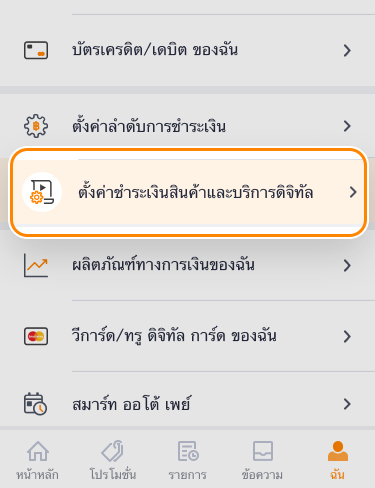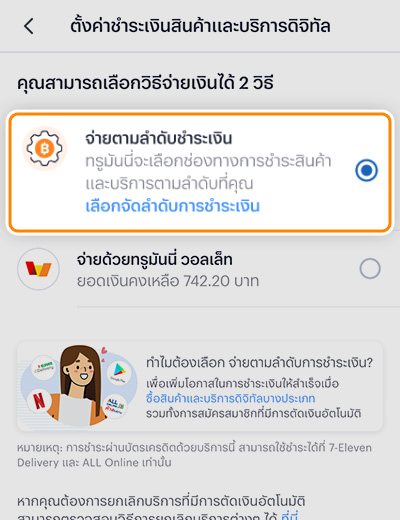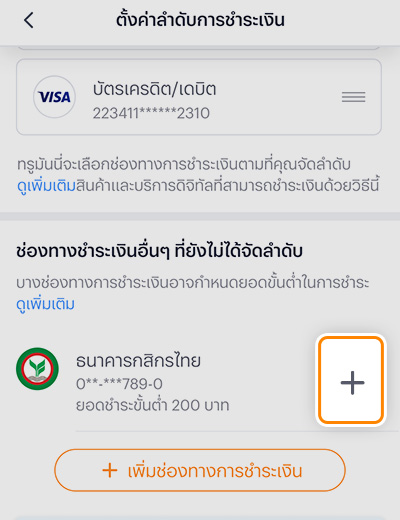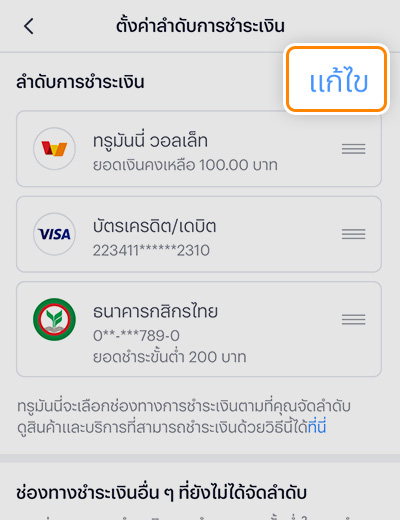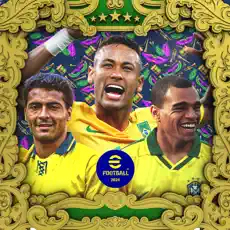สะดวก ง่าย ถูกใจสายเติม

ไม่ต้องใช้
บัตรเครดิต

ฟรี
ค่าธรรมเนียม

ใช้ได้
ทุกเครือข่าย
ใช้ ทรูมันนี่ จ่ายตรง
ไม่เสียค่าธรรมเนียมแปลงสกุลเงินต่างประเทศ 1%
1. เข้าไปที่ Google Account ของคุณ จากนั้น
คลิกที่ “การชำระเงินและการสมัครใช้บริการ”
2. คลิก “วิธีการชำระเงิน”
3. คลิก “เพิ่ม TrueMoney wallet”
สะดวก ครบ จบในที่เดียว
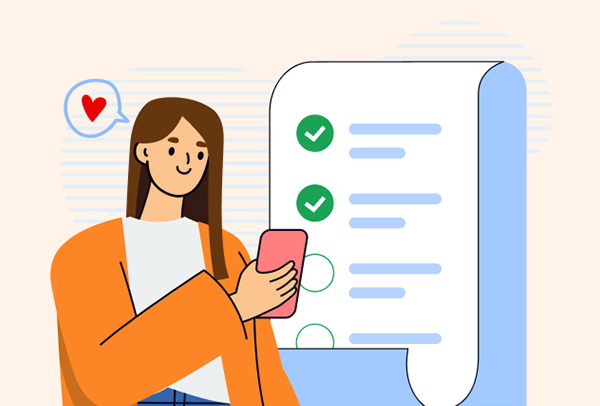
เช็กยอดจ่าย รายการย้อนหลังได้
ตรวจสอบประวัติการซื้อบนแอป
และรายการการสมัครรับบริการายเดือนต่างๆ
วิธีการตรวจสอบรายการ
1. ล็อกอินเข้าแอป ทรูมันนี่
คลิกไอคอน Google Play
2. เชื่อมต่อ Google Account ของคุณ
3. คลิกเพื่อตรวจสอบรายการการใช้จ่าย
4. แสดงรายการการใช้จ่ายย้อนหลัง

รับสิทธิพิเศษมากมาย
ทดลองใช้งาน Google One รับพื้นที่ เก็บข้อมูลเพิ่มฟรี นาน 3 เดือน

จัดเต็มคูปองส่วนลดทุกเดือน
รับคูปองส่วนลดเติมเกมและแอปดังฟรี
วิธีการเก็บและใช้คูปอง
1. เข้าไปเก็บ คูปองส่วนลด
2. ใช้จ่ายบนแอป หรือเกมที่เลือก บน Google Play
เลือกชำระด้วย ทรูมันนี่
3. ส่วนลดจะถูกหักทันทีจากยอดใช้จ่าย
โปรโมชัน
วิธีการผูกบัญชีทรูมันนี่
กับ Google Play
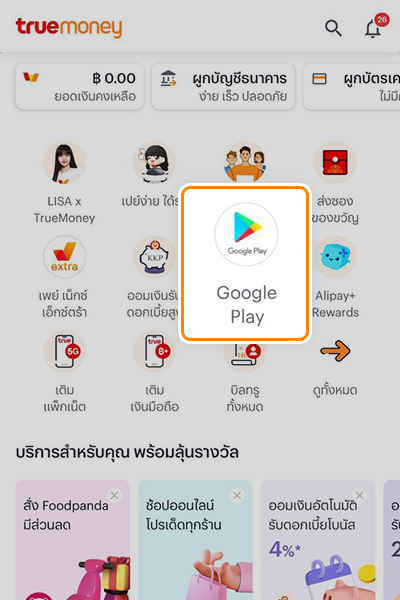
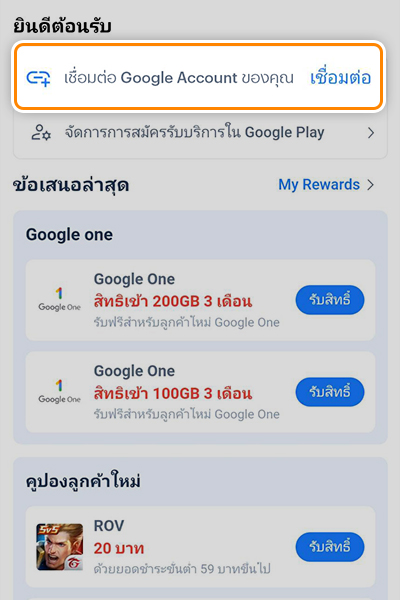
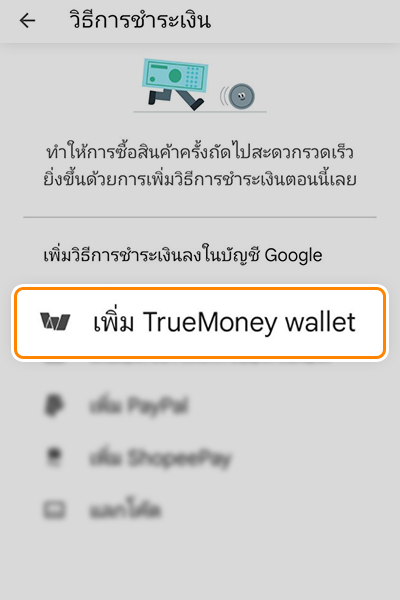
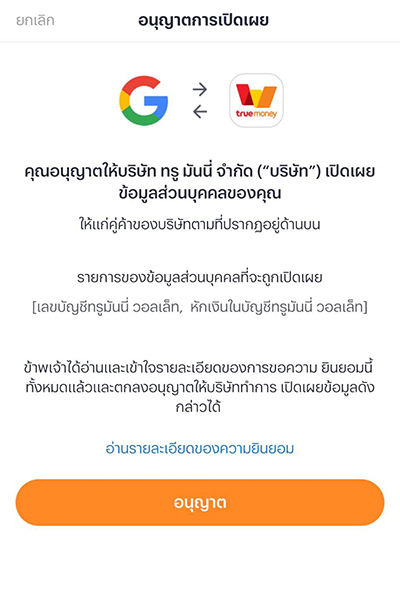
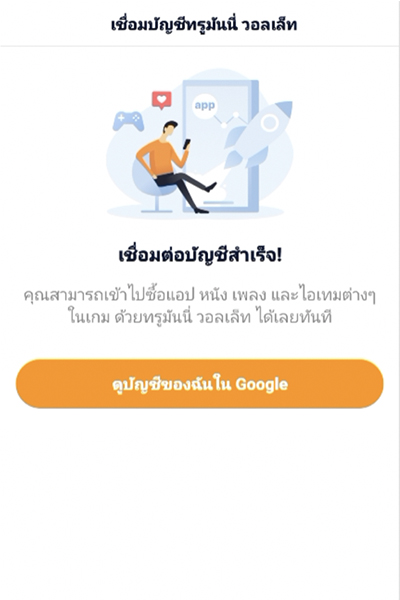
วิธีตั้งค่า Payment Priority
(ลำดับการชำระเงิน)
เล่นเกมได้ไม่สะดุด ไม่ต้องคอยเติมเงิน
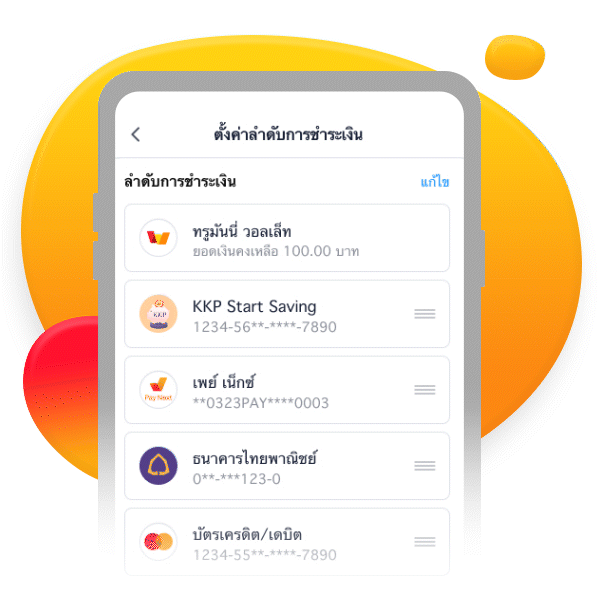
เพียงเปิดใช้ระบบชำระเงินสินค้าหรือบริการกลุ่มดิจิทัล และเรียงลำดับช่องทางชำระเงินของคุณเอาไว้ ใช้จ่ายได้ไม่สะดุดทันทีกับร้านค้าชั้นนำมากมาย
วิธีตั้งค่าบริการ Payment Priority
1. เข้าแอปทรูมันนี่ เลือกกดเมนู ฉัน และ
กด ตั้งค่าชำระเงินสินค้าและบริการดิจิทัล
2. กดเลือก จ่ายตามลำดับชำระเงิน
3. กดปุ่ม + เพื่อเพิ่มช่องทางชำระเงินอื่นๆ ขึ้นไปเรียง
ในรายการลำดับชำระเงินของคุณไว้ด้านบน
4. กดปุ่ม แก้ไข หากต้องการเพิ่ม ลบ หรือ
ปรับลำดับช่องทางชำระเงินของคุณตามต้องการ
*อัปเดตแอปเวอร์ชันล่าสุด (Version 5.47) ก่อนทำการตั้งค่า Payment Priority
คำถามที่พบบ่อย
คุณสามารถติดต่อฝ่ายบริการลูกค้าของ Google Play
หากคุณต้องการจัดการการสมัคร Google Play ของคุณ
หากคุณต้องการยกเลิกการเชื่อมต่อการชำระเงินแบบหักบัญชีอัตโนมัติของ Google Play กับ TrueMoney
หากคุณต้องการเชื่อมบัญชี Google Play กับ TrueMoney คุณจำเป็นต้องหาไอคอน Google Zone ในหน้าแรกของ TrueMoney ก่อน (หรือ ค้นหา “Google Zone/ Google Play” ใน TrueMoney)
เมื่อเข้าสู่หน้า Google Zone แล้ว คุณสามารถเชื่อมโยง Google Play ของคุณได้โดยการคลิก “Link Now” ถ้าหากคุณมีปัญหาอื่นๆ ระหว่างกระบวนการนี้
1. หากคุณไม่สามารถผูกบัญชี Google Play กับ TrueMoney ได้นั้น
โปรดติดต่อฝ่ายบริการลูกค้าของ Google
2. หากมีข้อความแสดงว่า “มีบางอย่างผิดพลาด โปรดลองอีกครั้ง”
คุณสามารถคลิก “Link Now” เพื่อลองอีกครั้ง ถ้าหากคุณมีปัญหาอื่นๆ ระหว่างขั้นตอนนี้
ธุรกรรมไม่ทราบที่มานั้นอาจเป็นการชำระเงินแบบหักบัญชีอัตโนมัติจากบัญชี Google Play ของคุณ โปรดตรวจสอบประวัติการซื้อใน Google Zone ของคุณ
คำเตือน : ขอแนะนำให้คุณตรวจสอบบัญชี Google ว่าเป็นบัญชี Google ของคุณหรือสมาชิกในครอบครัวของคุณหรือไม่ และตรวจสอบว่ามีการดาวน์โหลดรายการซื้อลงในอุปกรณ์ของคุณแล้วหรือไม่ หากยังคงพบธุรกรรมไม่ทราบที่มา
1. ฉันจะตรวจสอบบัตรกำนัลของฉันใน Google Zone ได้ที่ไหน ?
- สำหรับข้อมูลโดยละเอียด เช่น ระยะเวลาที่มีผลบังคับใช้และข้อกำหนดและเงื่อนไขเฉพาะเจาะจง โปรดคลิก 【รางวัลของฉัน】ใน Google Zone จากนั้นเลือกบัตรกำนัลที่คุณต้องการตรวจสอบเพื่อดูรายละเอียดเพิ่มเติมได้
2. ฉันจะใช้บัตรกำนัลใน Google Zone ได้อย่างไร?
- โปรดปฏิบัติได้ตามข้อกำหนดและเงื่อนไขของบัตรกำนัลแต่ละใบได้เลย โดยจะมีคำแนะนำวิธีใช้บัตรกำนัล หากคุณมีปัญหาอื่นใดในระหว่างกระบวนการนี้ โปรดคลิกปุ่ม 【รางวัลของฉัน】 ใน Google Zone จากนั้นคลิกที่ไอคอนบริการลูกค้าที่มุมขวาบนของหน้าเพจนั้น และสามารถส่งตั๋วเพื่อติดต่อตัวแทนฝ่ายบริการลูกค้าของแคมเปญของเรา
3. ฉันควรจะทำอย่างไรหากฉันไม่สามารถแลกบัตรกำนัลใน Google Zone ได้?
- หากคุณไม่สามารถแลกบัตรกำนัล โปรดคลิกปุ่ม 【รางวัลของฉัน】ใน Google Zone จากนั้นคลิกที่ไอคอนบริการลูกค้าที่มุมขวาบนของหน้านั้น และส่งตั๋วเพื่อติดต่อตัวแทนฝ่ายบริการลูกค้าของแคมเปญของเรา